Internet bandwidth and connection speeds have come a long way over the past couple decades.
And as people’s attention spans continue to shrink, businesses are compelled to optimize their websites for faster loading times.
With the number of features and 3rd party plugins you can install on your website with one click, things can get out of control pretty quickly.
AI chat bots and interactive elements may look cool, but they can also slow down your website and do more harm than good.
So we’ve decided to write an article that goes through 4 web design strategies that you can implement to boost your site’s performance. This is especially important if your website relies on CMS platforms like WordPress or integrate with several 3rd party platforms.
Let’s get started!
Images
Arguably one of the most common culprits we see in the industry. Images are an important part of your website to help share your story or showcase your products & services. If you operate an e-commerce business, they’re essential!
But they can also slow down the time it takes for a website to load.
For example, if you’re using an image as a background visible above the fold, the size can range anywhere from a few hundred kilobytes to 10 megabytes!
You may not notice the difference at your home or work PC, but if you try loading the same website on your phone on a cellular network, you’ll find yourself waiting up to 20 – 30 seconds for the page to finish loading.
A page that takes more than 10 seconds to load can not only contribute toward a higher bounce rate, but can negatively impact your search engine ranking.
Here’s some tips you can implement if the images on your website are large:
- Image Compression – Consider uploading your images into websites like TinyPNG to reduce their file size before uploading them to your website.
- Convert to WebP – Going one step further, Google’s recommended image format drastically reduces image sizes without affecting quality.
- Lazy Loading – Consider using a plugin or script that only loads images that are currently in view, leading to a faster initial page load.
Caching
If optimized correctly, caching has the potential to improve website performance the most out of the other strategies in this article.
Reducing the need for repeated processing and database queries, a cache is a high-speed data storage that allows quick retrieval of website assets.
You’ll find various ways to implement some level of caching for your website. Whether it’s a plugin on WordPress or a feature offered by your hosting provider.
Some of the most common types of caching include:
- Server-Side Caching – The most common type of caching available. This type involves storing website assets and other static files for quick retrieval instead of new requests on the server.
- Browser Caching – If your website experiences a higher number of repeated visitors, this type of caching can be extremely effective. Page assets and files are stored on your browser, allowing pages to load instantaneously.
- Opcode Caching – A great optimization strategy for websites built with PHP, such as WordPress. Opcode caching saves time spent compiling code by the server and is instead stored in memory, allowing it to be reused for future requests.
So how do you implement caching?
First, check your hosting provider’s settings to see if they offer caching options as part of your package.
Next, consider using an all in one caching plugin like LiteSpeed Cache (bonus points if you’re running a LiteSpeed web server).
All in one plugins like LiteSpeed Cache give you the ability to implement all of the common caching methods in a user friendly dashboard. It also allows integration with QUIC.cloud, a CDN cache that we’ll talk about in the next section.
Along with the numerous benefits, your website’s functionality can also break on certain pages depending on how it’s developed. The best way to implement caching on your website is to do it on a step by step basis. Enable one type of caching and check your website to ensure it’s loading correctly.
Also, be sure to avoid turning on the same type of caching in multiple areas. If you choose to use a plugin to cache, make sure to turn off the same setting offered by your hosting provider, or vice versa.
Content Delivery Network (CDN)
If you are an international business or serve customers outside your country of operation, a CDN should be priority.
Content delivery networks are a network of servers distributed across the globe that can serve your website more efficiently.
Say your hosting server was in Canada and you had a customer from Spain visiting your website. A visitor from across the pond will have to wait a longer time for your website to load due to a longer travel path.
With a CDN enabled, a copy of your website or the most common assets would be hosted on servers in multiple geographic areas of your choice. So the same customer from Spain would query a server located nearby in Europe instead of Canada.
With your website being hosted across various servers, it can also act as a temporarily failsafe in case your primary web host experiences downtime.
Conclusion
The time it takes for a website to load can provide numerous benefits to you as a business owner. From a reduced bounce rate to a better search ranking on Google, optimizing your website for speed is something all business owners should consider after completing the design and development of their website.
Not to mention, an optimized, lightweight website is more sustainable. Servers demand high amounts of electricity and cooling, so reducing server load wherever possible is great for the planet and for your business too!